ESPT PPh Pasal 21: Error saat cetak
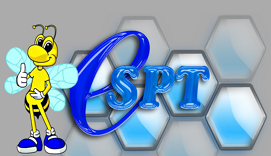 Saat mencetak Induk SPT dari Aplikasi ESPT PPh Pasal 21, muncul pesan error:
Saat mencetak Induk SPT dari Aplikasi ESPT PPh Pasal 21, muncul pesan error:
“Unhandled exception has occured in your application. if you click Continue, the application will ignore this error and attempt to continue. if you click Quit, the application will close immediatelly.
Could not load file or assembly ‘CrystalDecisions.Windows.Forms, Version=13.0.2000.0, Culture=neutral, PublicKeyToken=692fbea5521e1304’ or one of its dependencies. The system cannot find the file specified.”
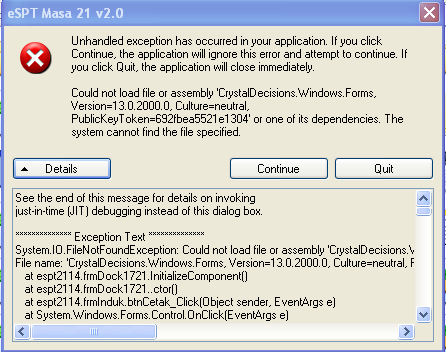
Solusi :
Instal Aplikasi Crystal Reports for .NET Framework 4.0. aplikasi Crystal Report ada didalam file instalasi ESPT Pasal 21. untuk komputer yang 32 bit, pilih CRRuntime_32bit_13_0_7.msi dan untuk komputer 64 bit pilih CRRuntime_64bit_13_0_7.msi. untuk yang 64 bit, jika setelah diinstal CRRuntime_64bit_13_0_7.msi masih error juga, instal juga yang CRRuntime_32bit_13_0_7.msi.


Cara mengetahui Windows Anda 32-bit atau 64-bit klik disini
Error Saat cetak lampiran
Saat cetak lampiran eSPT Pasal 21 muncul pesan error: espt2114 has stopped working

Solusi:
1. Download file espt2114_exe_config_1
2. Klik kanan file espt2114_exe_config_1.rar pilih extract to folder espt2114_exe_config_1
3. buka folder espt2114_exe_config_1
4. Copy file espt2114.exe.config kemudian paste and replace ke direktori C:\Program Files\DJP\e-SPT Masa 21-26 2014 atau C:\Program Files (x86)\DJP\e-SPT Masa 21-26 2014
5. Coba cetak ulang
Jika masih menjumpai error yang sama saat cetak lampiran eSPT Pasal 21, lakukan langkah berikut
1. Download file espt2114_exe_config_2
2. Klik kanan file espt2114_exe_config_2.rar pilih extract to folder espt2114_exe_config_2
3. buka folder espt2114_exe_config_2
4. Copy file espt2114.exe.config kemudian paste and replace ke direktori C:\Program Files\DJP\e-SPT Masa 21-26 2014 atau C:\Program Files (x86)\DJP\e-SPT Masa 21-26 2014
5. Coba cetak ulang
Posted on April 12, 2016, in eSPT PPh 21, Troubleshooting and tagged espt pasal 21 error cetak espt pasal 21 error print. Bookmark the permalink. 8 Comments.
Terima Kasih, terbukti mengatasi masalah ketika gagal cetak e-SPT pasal 21-26
@riyadi
alhamdulillah…senang bisa membantu
kak mau dikirimin file setup espt masanya
@lollaAnnisa
silakan unduk disini
http://www.pajak.go.id/sites/default/files/SingleInstallerE-SPT2126_V2.4.zip
masih tetap tidak bisa ngeprin, padah sudah di download yang 64 dan 32 bit nya 😦
Sama, padahal udah pake yg versi terbaru ttp aja ga bisa, uninstall reinstall.. masih ttp ga bisa
terima kasih banyak , saya sangat terbantu
Terima kasih kembali kak eliz